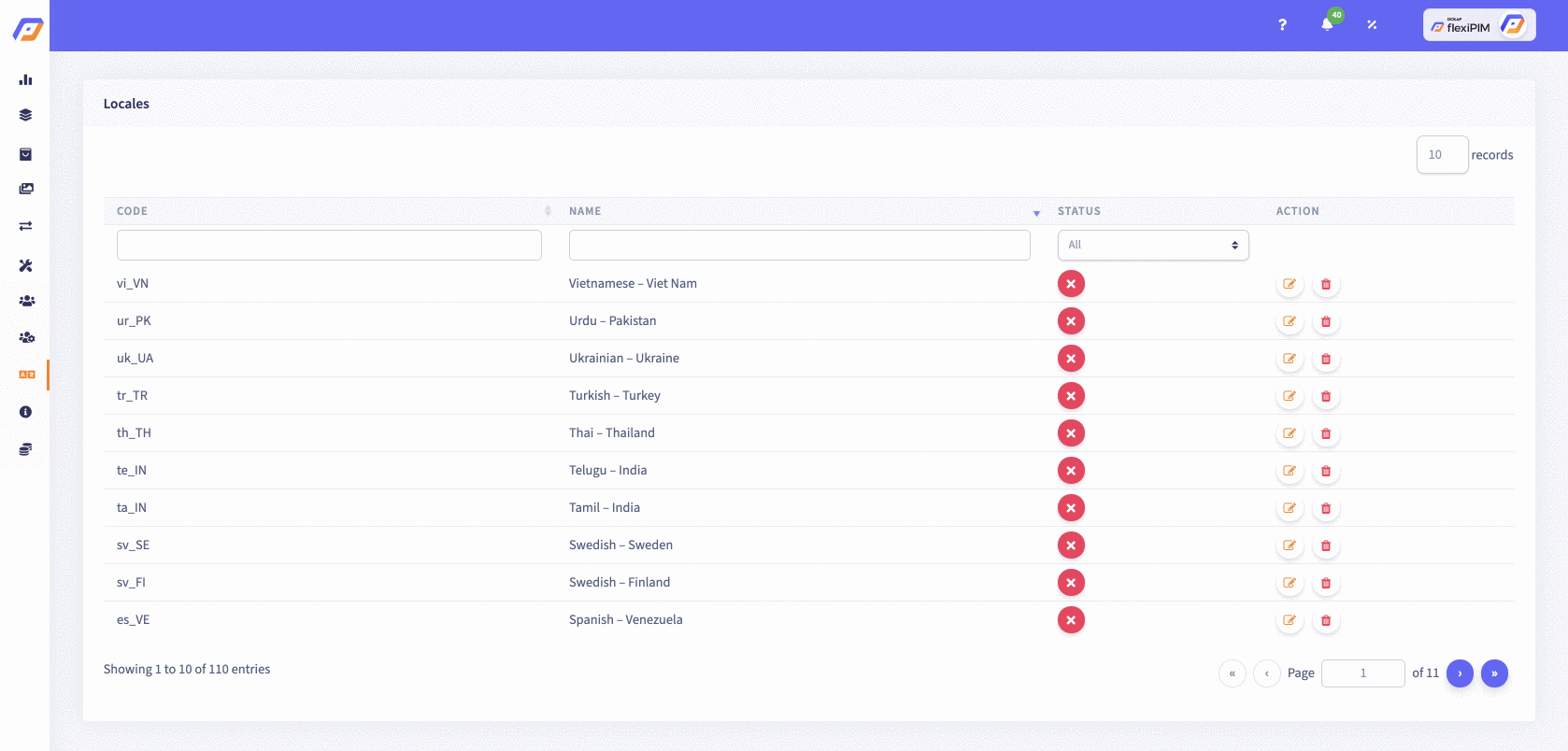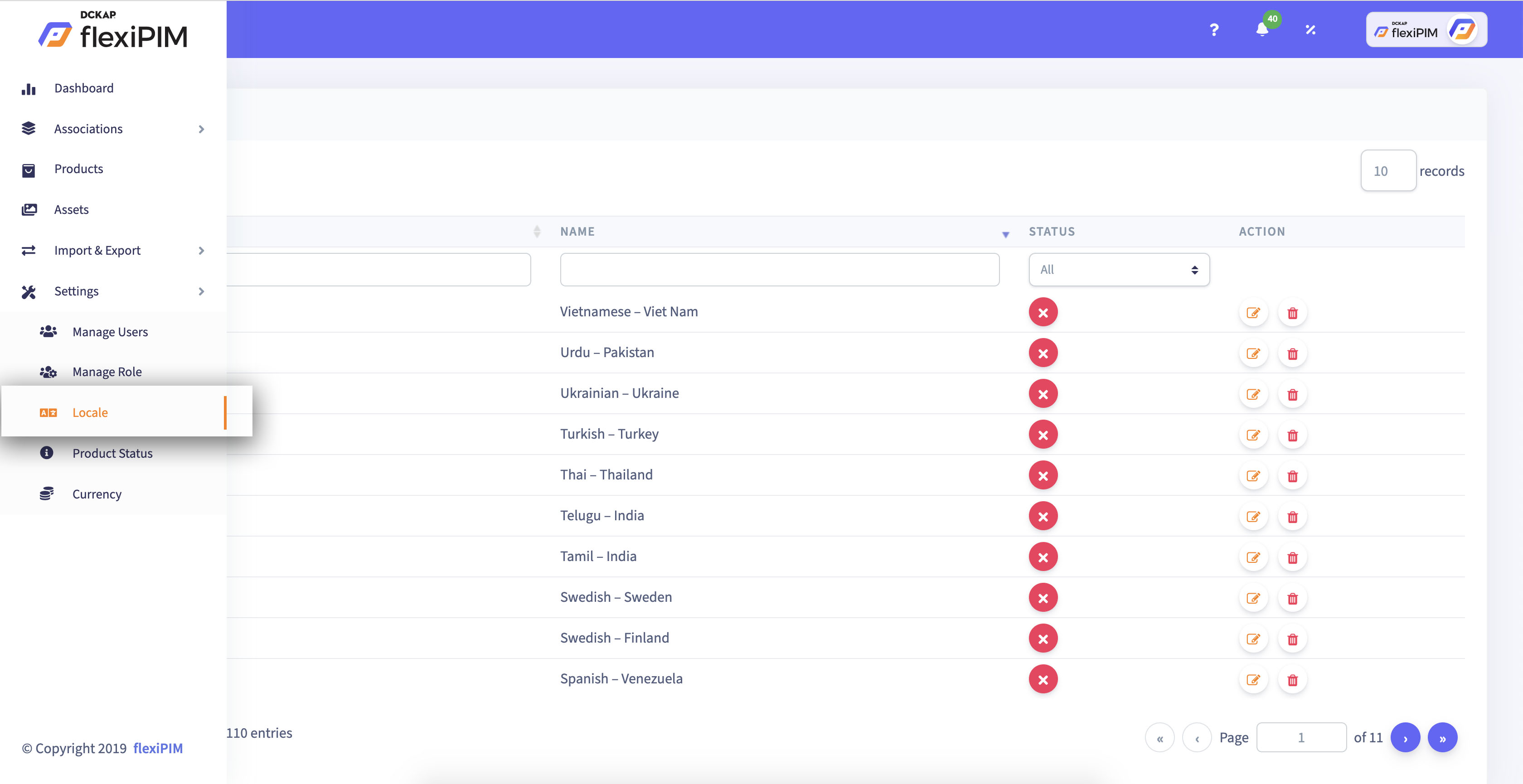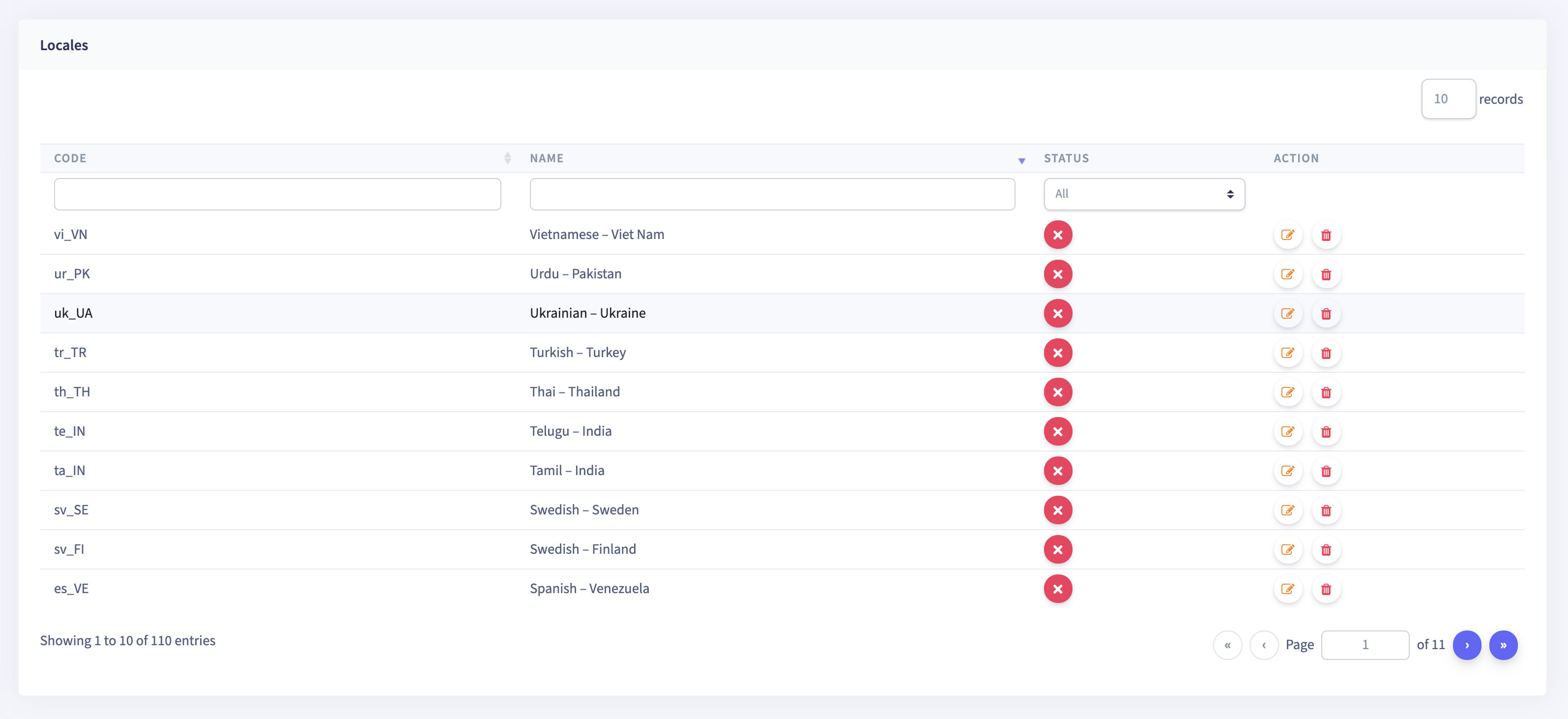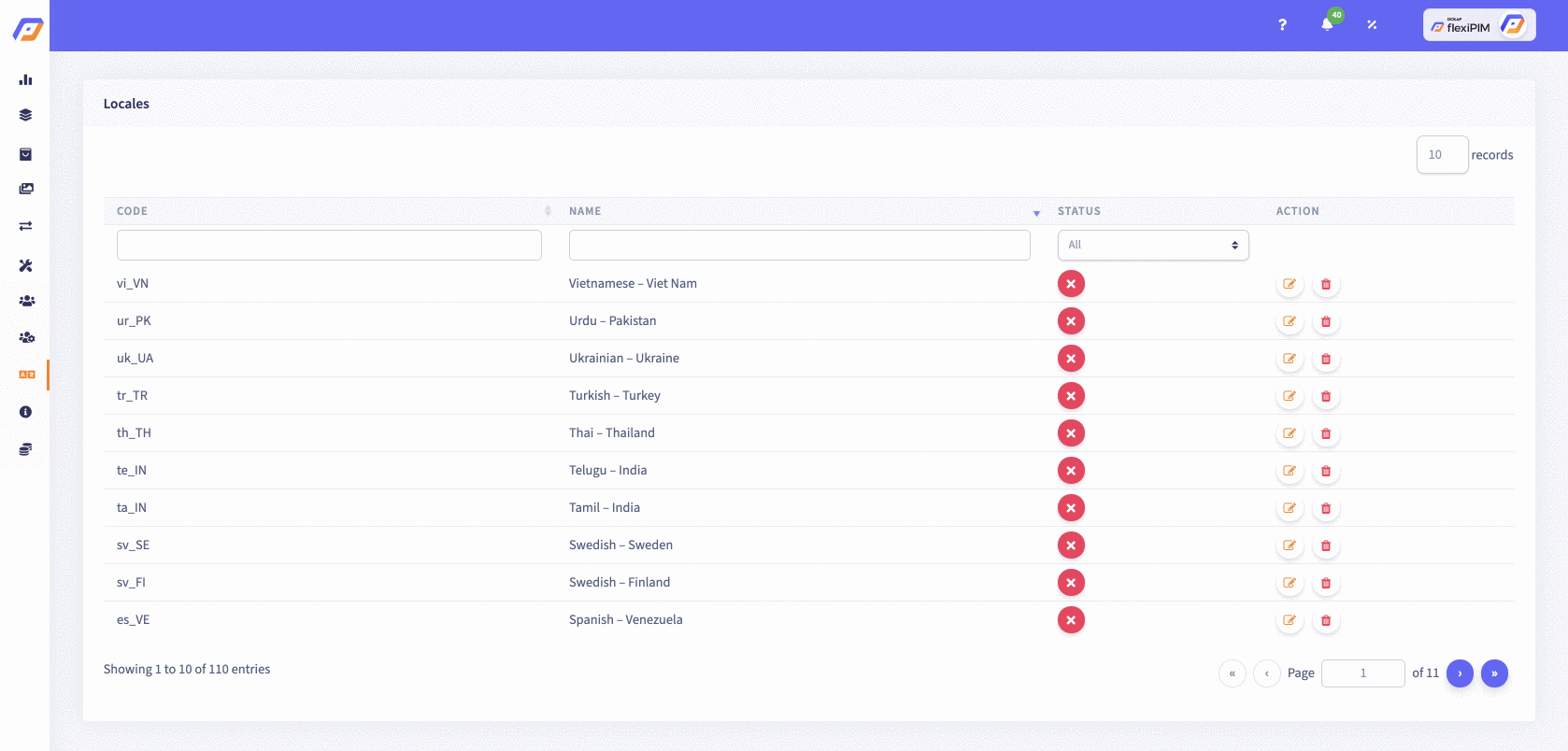Currency
How to enable locale in flexiPIM?
Step 1: Login with your credentials
Step 2: Hover over the sidebar on the left side to access the hamburger menu
Step 3: Click on 'Settings' to expand, then click 'Locale'
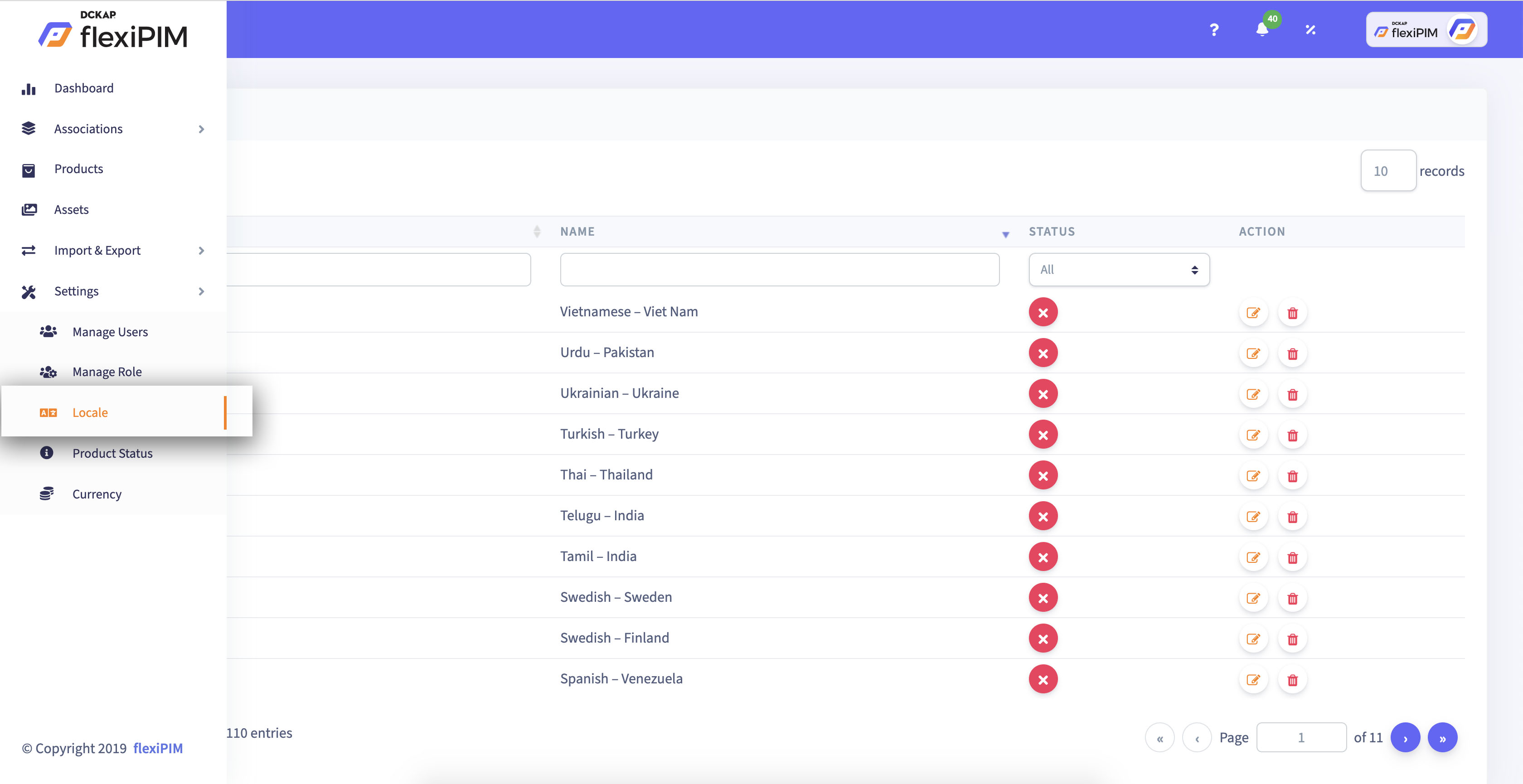
Step 4: By Default locale are created in flexiPIM. If your wished locale is not in the list
please contact flexiPIM support team to add more
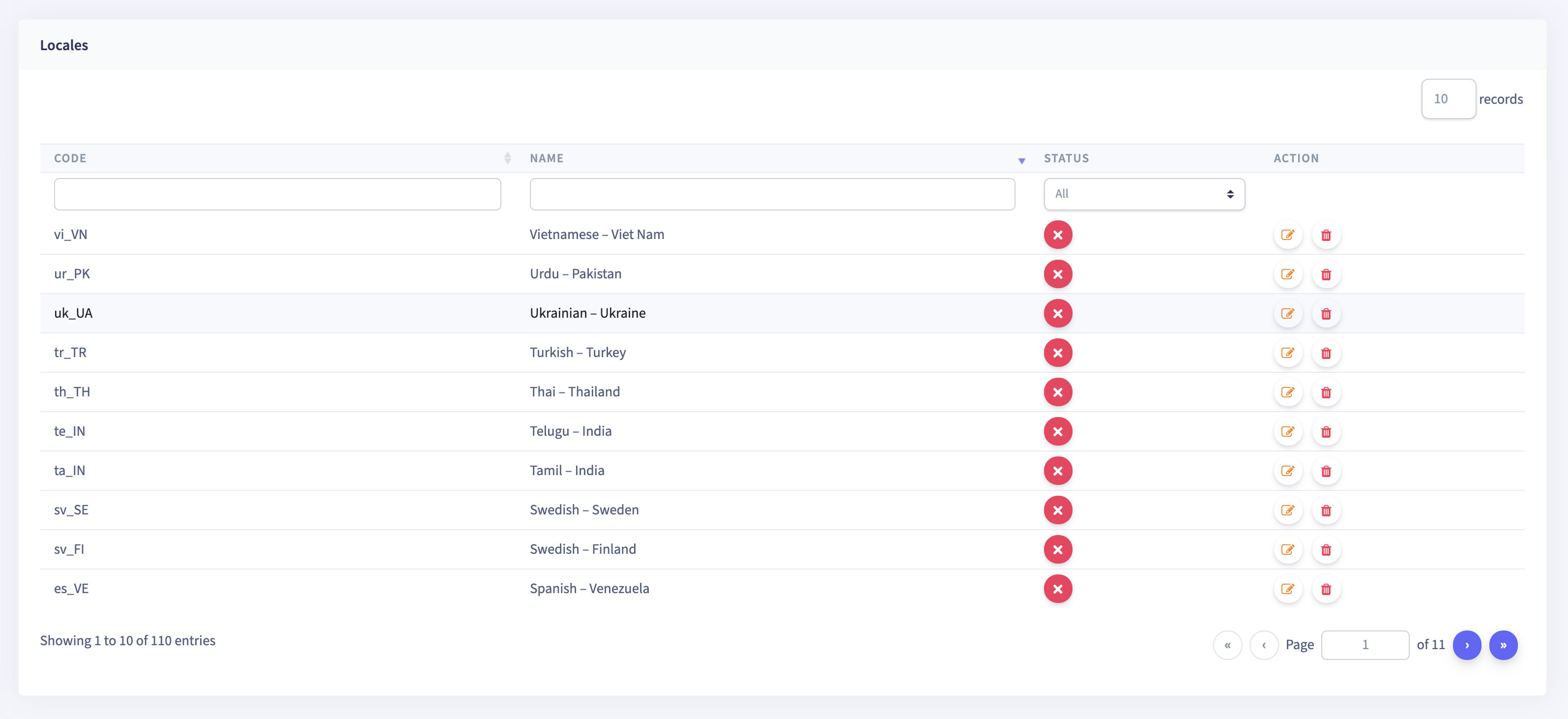
Step 5: Created locales list is there in the Table view. If you hover over on the 'Pencil' icon
button, it popovers 'Edit' icon, and then click the button to edit locale from the
list, and it redirects to edit pages
Step 6: Enter the required fields and switch status to 'Active' to enable locale
Step 7: Click on the 'Save' button