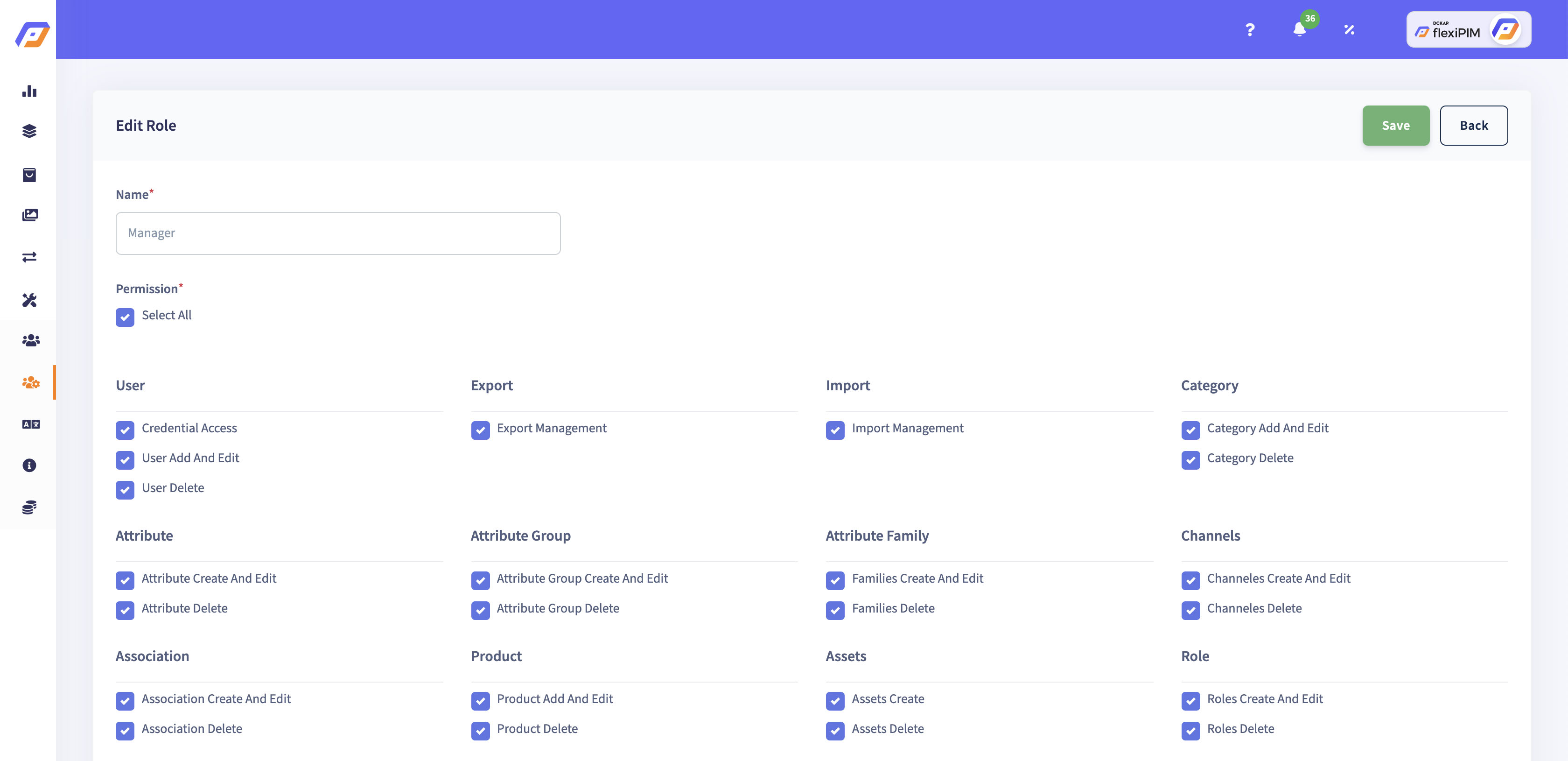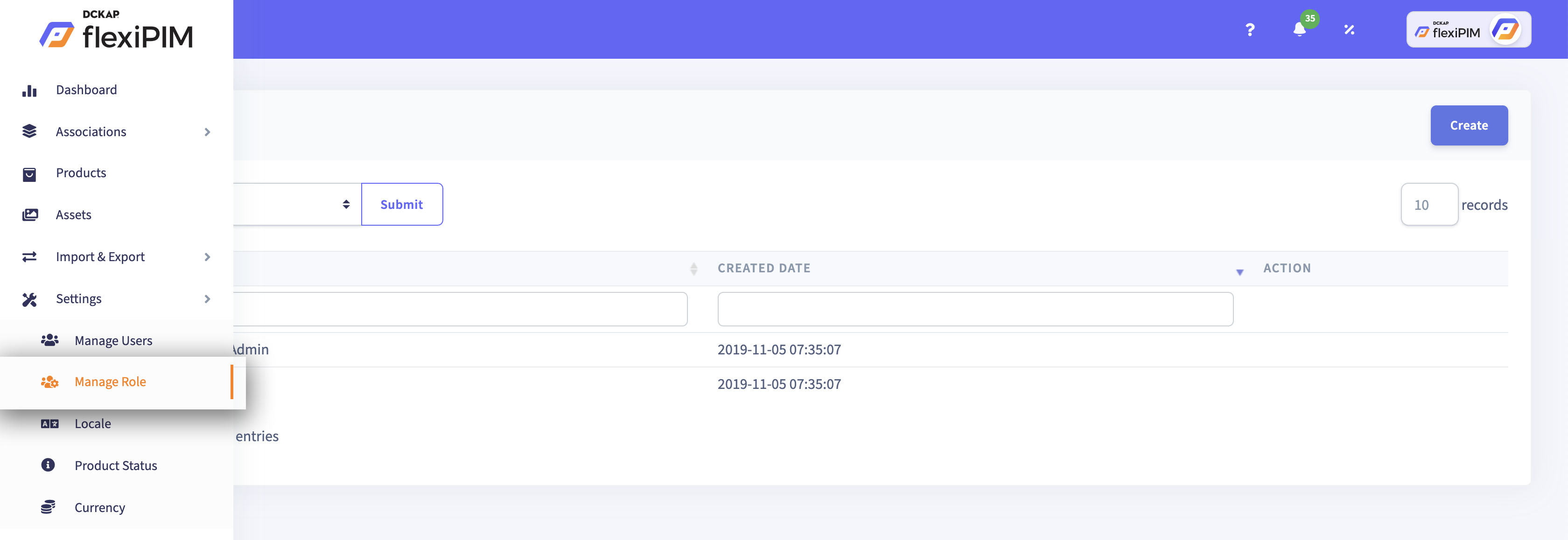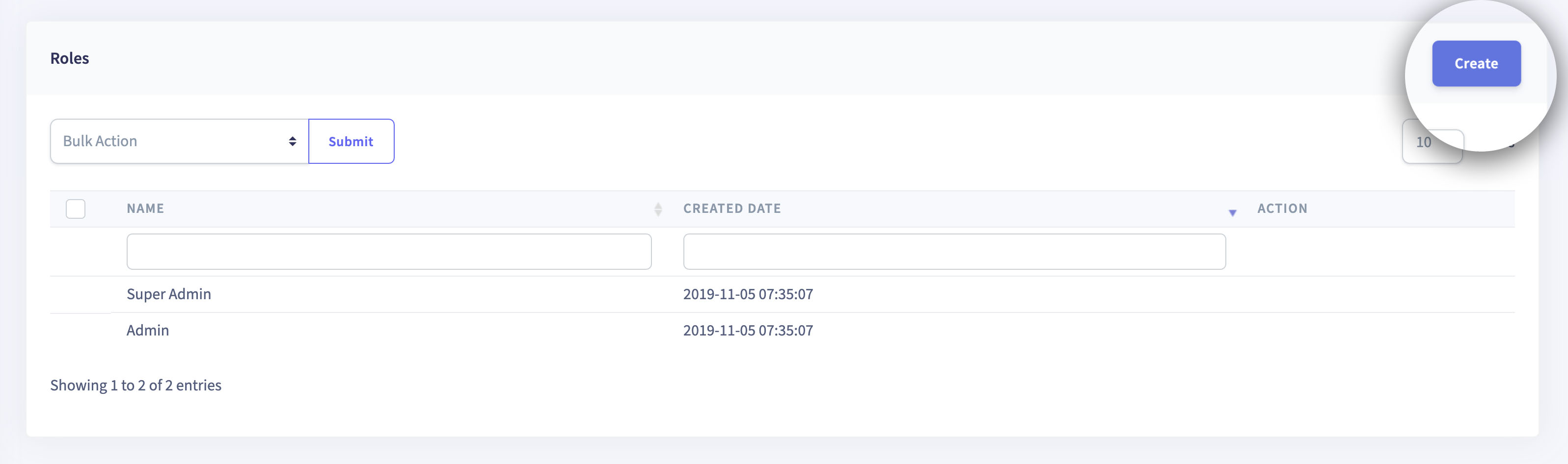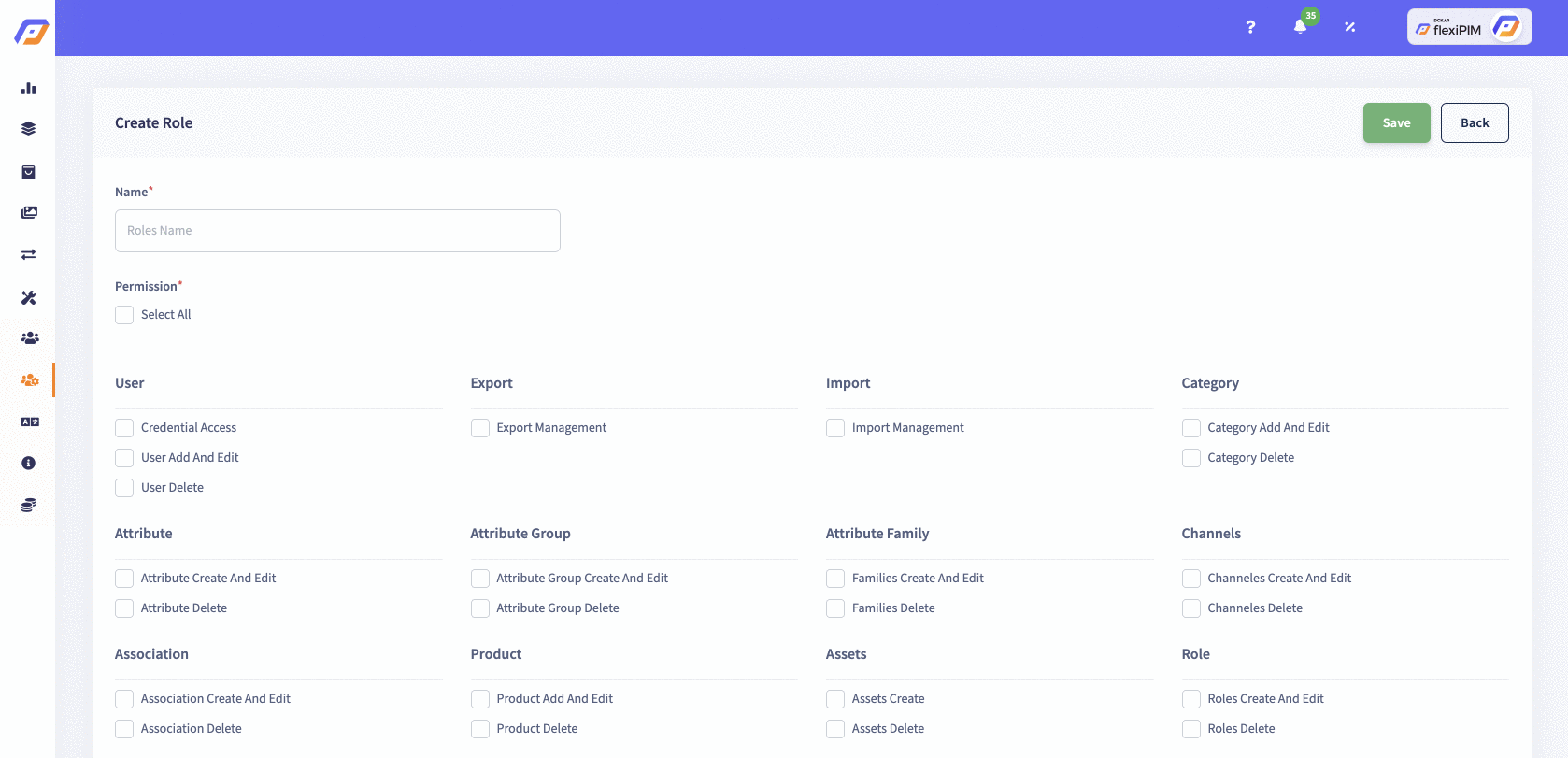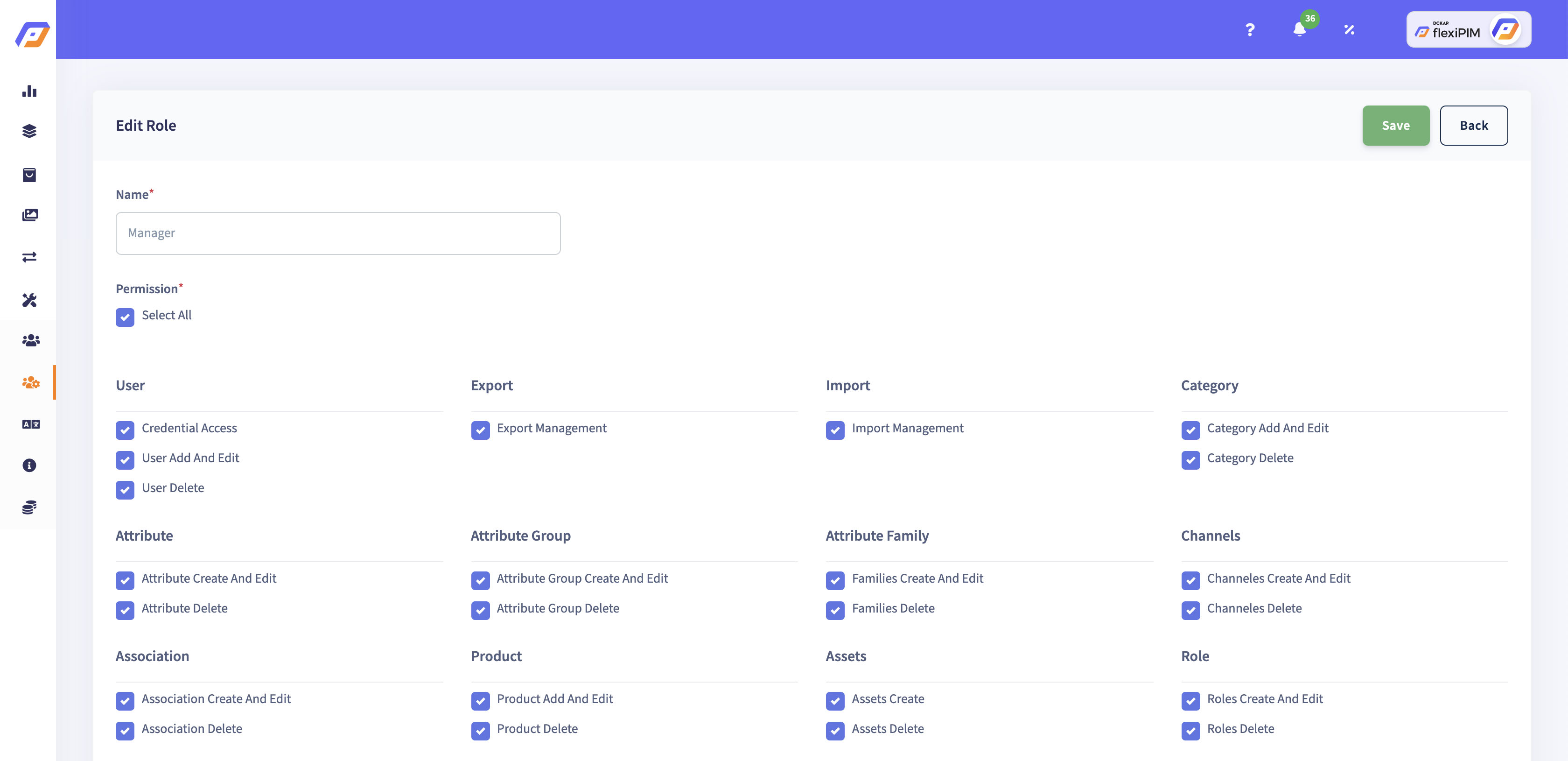Manage Role
How to create new role in flexiPIM?
Step 1: Login with your credentials
Step 2: Hover over the sidebar on the left side to access the hamburger menu
Step 3: Click on 'Settings' to expand, then click 'Manage Role'
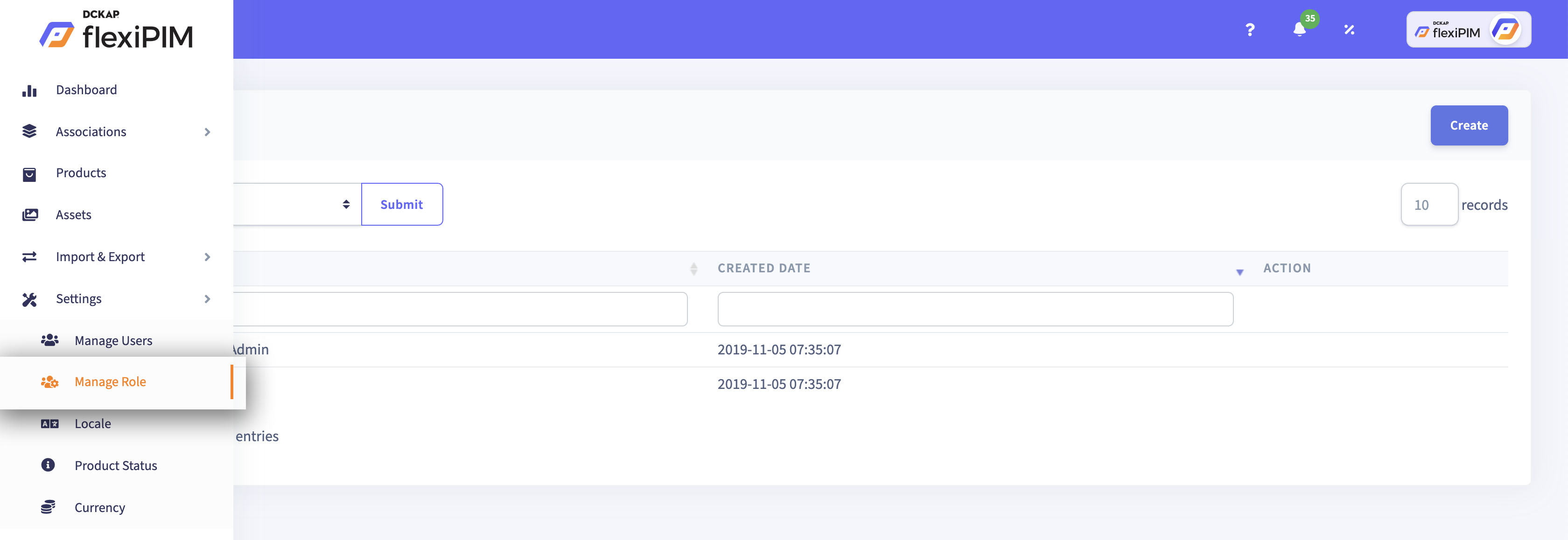
Step 4: On the top right corner, click the 'Create' button
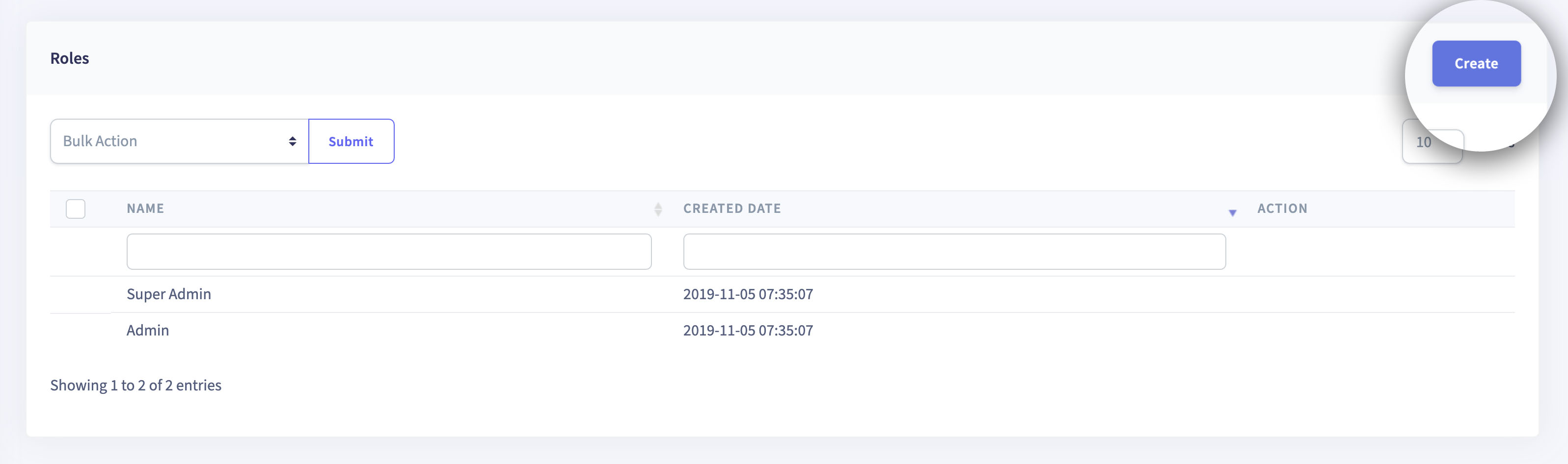
Step 5: Create New Role page is displayed
Step 6: Enter the required fields
Step 7: Click on the 'Save' button
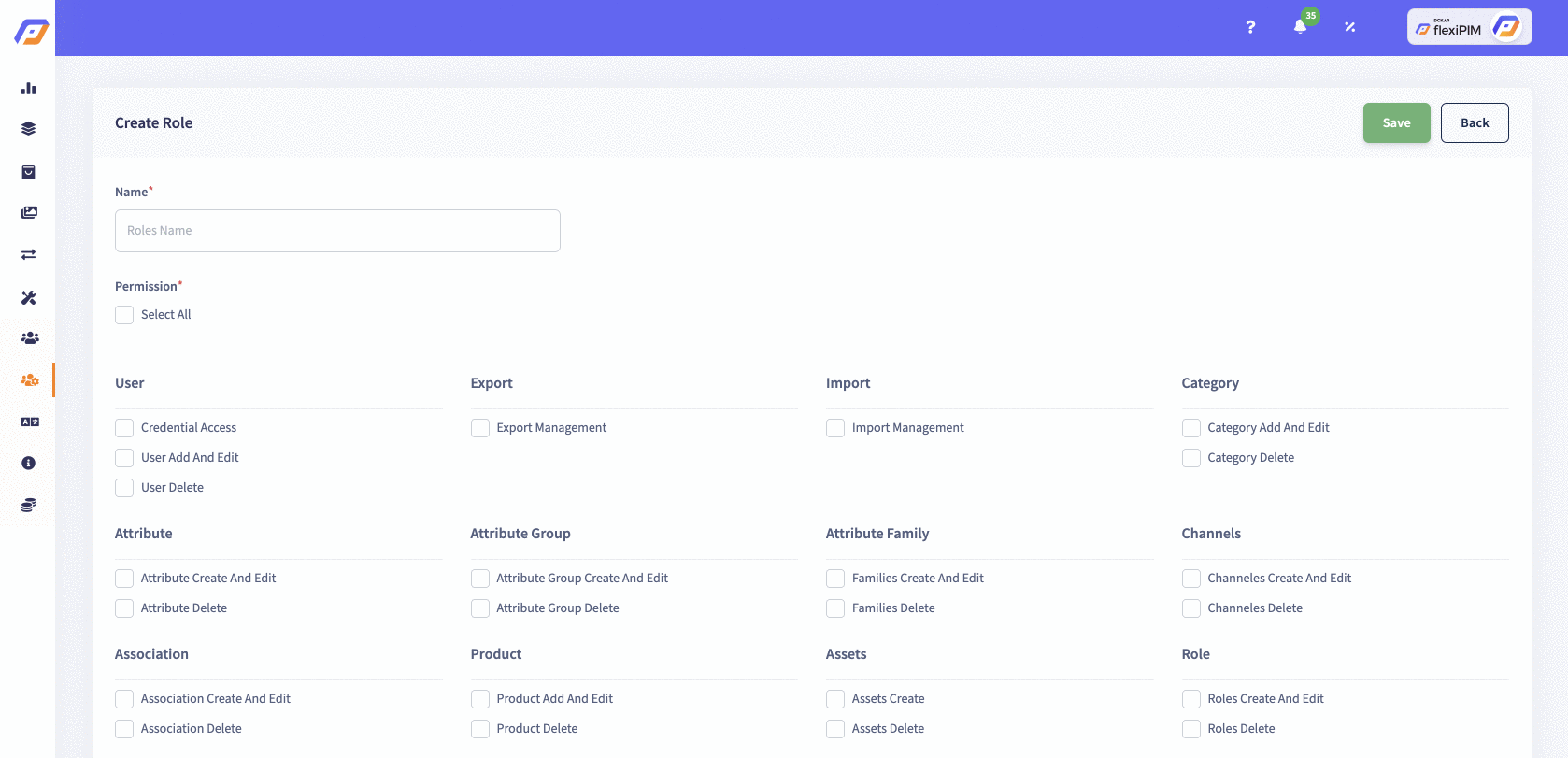
How to edit role in flexiPIM?
Step 1: Created role list is there on the Table view, and if you hover
on the 'Pencil' icon button, it popovers 'Edit' button. Then,
click the button to edit the role from the list, and it redirects
to edit pages.
Step 2: Enter the required fields
Step 3: Click on the 'Save' button